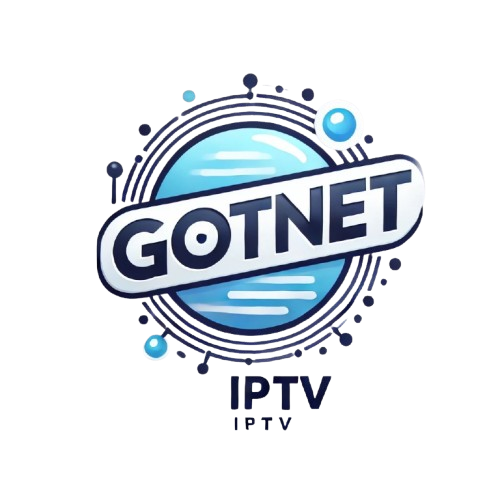GotNET
Top IPTV Apps for Android TV: Comprehensive Guide 2023
In the ever-evolving landscape of digital entertainment, IPTV (Internet Protocol Television) has emerged as a game-changer, allowing users to stream their favorite shows and channels over the internet. Android TV, with its user-friendly interface and vast app ecosystem, has become a popular platform for IPTV solutions. Whether you’re looking to cut the cord from traditional cable or simply expand your viewing options, choosing the right IPTV app is crucial. This comprehensive guide will explore the essential features to look for in IPTV apps, highlight top-rated options currently available, and provide tips for setting up and optimizing your streaming experience.
Essential Features to Look for in IPTV Apps for Android TV
When selecting an IPTV app for your Android TV, several key features should be at the forefront of your decision-making process. First and foremost, user interface (UI) design is critical. A clean, intuitive interface not only enhances the user experience but also makes navigation through channels and on-demand content seamless. Look for apps that offer easy access to your favorite channels and programs, with well-organized menus and quick search functionality.
Another important feature is compatibility with various formats and streams. Not all IPTV apps support the same file types or streaming protocols. Ensure the app you choose can handle a range of formats, including M3U playlists, EPG (Electronic Program Guide) support, and various streaming resolutions to ensure compatibility with your device and internet speed. Additionally, support for multiple languages can be beneficial for multilingual households or those who prefer content in specific languages.
Finally, consider the app’s stability and performance. Reliable IPTV apps should provide smooth streaming without interruptions, buffering, or crashes. Look for features such as adaptive bitrate streaming, which adjusts the quality of the stream based on your internet speed, ensuring optimal performance. User reviews and expert recommendations can provide insight into the reliability and overall user satisfaction of the app.
Top-Rated IPTV Apps for Android TV: Our Expert Picks
With a plethora of IPTV apps available, it can be overwhelming to choose the right one. Our expert picks include some of the best-rated IPTV applications that are widely acclaimed for their performance, features, and user satisfaction. Starting with TiviMate, this app stands out with its elegant interface and powerful functionality. It supports multiple playlists, offers a built-in EPG, and provides extensive customization options, making it perfect for users who enjoy tailoring their streaming experience.
Another popular choice is Perfect Player, which combines a modern design with robust features. It supports multiple IPTV sources, offers an EPG, and provides a customizable channel list and layout. The app’s ability to display both live TV and on-demand content makes it a versatile option for any viewer. Additionally, its compatibility with various streaming formats ensures a smooth experience across different content types.
Kodi is also a noteworthy contender in the IPTV space. While not solely an IPTV app, its flexibility and extensive library of add-ons make it a powerful tool for streaming. Through various IPTV add-ons, users can access live TV and on-demand content. Kodi’s community-driven development ensures regular updates and a wealth of features, making it a favorite among tech-savvy users who enjoy customizing their viewing experience.
Setting Up and Using IPTV Apps for Optimal Streaming Experience
Setting up an IPTV app on your Android TV is generally a straightforward process, but it does involve a few critical steps to ensure an optimal streaming experience. First, download the chosen IPTV app from the Google Play Store and install it on your device. Once installed, you’ll need to enter your IPTV subscription details—usually in the form of an M3U link or a login and password provided by your service provider. Follow the on-screen prompts to input the necessary information correctly.
After entering your subscription details, take the time to customize your app settings for a more personalized experience. Adjusting settings such as video quality, buffer size, and parental controls can significantly enhance your viewing experience. Many apps also allow you to organize channels into favorites, making it easier to access your preferred content quickly. Exploring all the available settings can help you optimize performance based on your internet connection and viewing preferences.
To ensure a seamless streaming experience, consider your network setup. A stable internet connection is crucial for IPTV, and using a wired Ethernet connection can often yield better results than Wi-Fi. Additionally, regularly clearing the app’s cache and updating it can help prevent performance issues and ensure you’re accessing the latest features and content. By taking these steps, you can maximize your IPTV app’s potential and enjoy a rich streaming experience on your Android TV.
In conclusion, the world of IPTV apps for Android TV offers a wealth of options for those looking to enhance their viewing experience. By understanding the essential features to prioritize, exploring top-rated applications, and following setting up best practices, users can make informed choices that align with their entertainment needs. The right IPTV app can provide access to endless content, making it an invaluable addition to your digital lifestyle. Embrace the future of television with the right tools at your fingertips, and unlock a world of streaming possibilities.