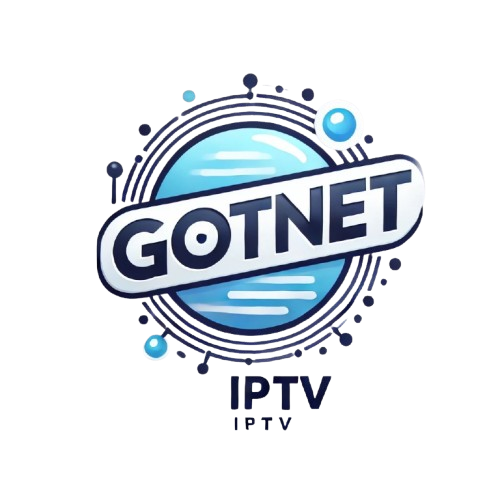GotNET
Exploring IPTV: Can You Record Shows Effectively?
In recent years, Internet Protocol Television (IPTV) has emerged as a compelling alternative to traditional cable and satellite TV services. As more viewers opt for streaming services, the ability to record shows effectively is becoming an essential feature. Understanding how IPTV works, along with the various recording options available, can empower users to enhance their viewing experience. This article will explore the foundational concepts of IPTV, delve into the recording options available, and provide best practices for successfully recording IPTV content.
Understanding IPTV: The Basics of Internet Protocol Television
IPTV stands for Internet Protocol Television, a system that delivers television content over the internet rather than through traditional means like cable or satellite. By using a broadband connection, IPTV streams video content directly to your device, allowing for greater flexibility, on-demand access, and often a more extensive selection of channels. This technology harnesses packet-switched networks, which means that data is broken down into smaller packets, transmitted over the internet, and reassembled by the viewer’s device, providing a seamless watching experience.
One of the significant advantages of IPTV is its capability for two-way communication. Unlike traditional broadcasting, which is typically one-way, IPTV allows viewers to interact with the service. This interactivity enables users to pause, rewind, or select different programming on demand. Additionally, many IPTV providers offer features like video on demand (VOD), catch-up TV, and an extensive library of previous shows, making it an attractive choice for viewers who prefer flexibility in their viewing habits.
However, with the rise of IPTV comes the question of recording shows for later viewing. While traditional DVR systems have dominated the recording landscape for years, the recording capabilities of IPTV services can vary significantly between providers. Understanding the nuances of these services and how they can accommodate recording needs is crucial for maximizing the benefits of IPTV.
Recording Options for IPTV: An In-Depth Analysis
When it comes to recording shows via IPTV, users typically have several options at their disposal. Many IPTV providers incorporate built-in cloud DVR capabilities, allowing subscribers to record live television and store it online. This option is convenient because it eliminates the need for additional equipment and offers users the freedom to access their recordings from multiple devices, provided they have internet access. Moreover, cloud storage generally comes with a set limit, so users should be aware of how much space they have and manage their recordings accordingly.
Another option for recording IPTV content is to utilize external devices such as standalone DVR systems or compatible media players. These devices can capture IPTV streams, granting users additional control over storage capacity and recording settings. Some external solutions may even allow for advanced features, such as the ability to schedule recordings or pause live TV. However, integrating external devices can sometimes involve a more complex setup and may require additional technical knowledge.
For those who prefer a more comprehensive recording solution, third-party applications designed for IPTV can be an effective choice. Many of these apps are specifically built to record streaming content, offering features like time-shifting, series recording, and the ability to manage multiple recordings simultaneously. While these applications may provide a greater range of options, users should be cautious about compatibility with their chosen IPTV service and the legality of recording specific content based on copyright laws.
Best Practices for Successfully Recording IPTV Content
To make the most of IPTV recording capabilities, it is essential to understand the storage limits imposed by your service provider. Many cloud DVR services come with specific storage capacities, which can influence how many shows you can record. Keep track of your recordings and delete those you no longer wish to keep to prevent reaching your storage limit. This practice will help you maintain an organized library of recorded content and ensure you have room for upcoming shows.
Another best practice is to familiarize yourself with the scheduling features of your chosen IPTV service. Many providers offer options to set up recordings in advance, ensuring that you don’t miss out on your favorite shows. Utilize any built-in series recording options to automatically record new episodes of a program, saving you the hassle of manually setting each recording. Additionally, consider scheduling recordings for times when your internet connection is less congested, as this can enhance the quality of the recorded content.
Lastly, it is crucial to stay informed about any changes or updates to your IPTV provider’s recording policies. Changes in terms of service could affect how recordings are handled, including storage duration and the availability of recorded shows. Keeping in touch with your service provider’s announcements and support forums can help you adapt to any adjustments and maximize your IPTV recording experience.
As IPTV continues to revolutionize the way we consume television content, understanding how to record shows effectively is paramount for today’s viewers. By exploring the basics of IPTV, the various recording options available, and implementing best practices, users can enjoy a seamless and enriched viewing experience. As technology evolves, IPTV platforms will likely continue to enhance their recording capabilities, making it easier for viewers to keep their favorite shows at their fingertips.