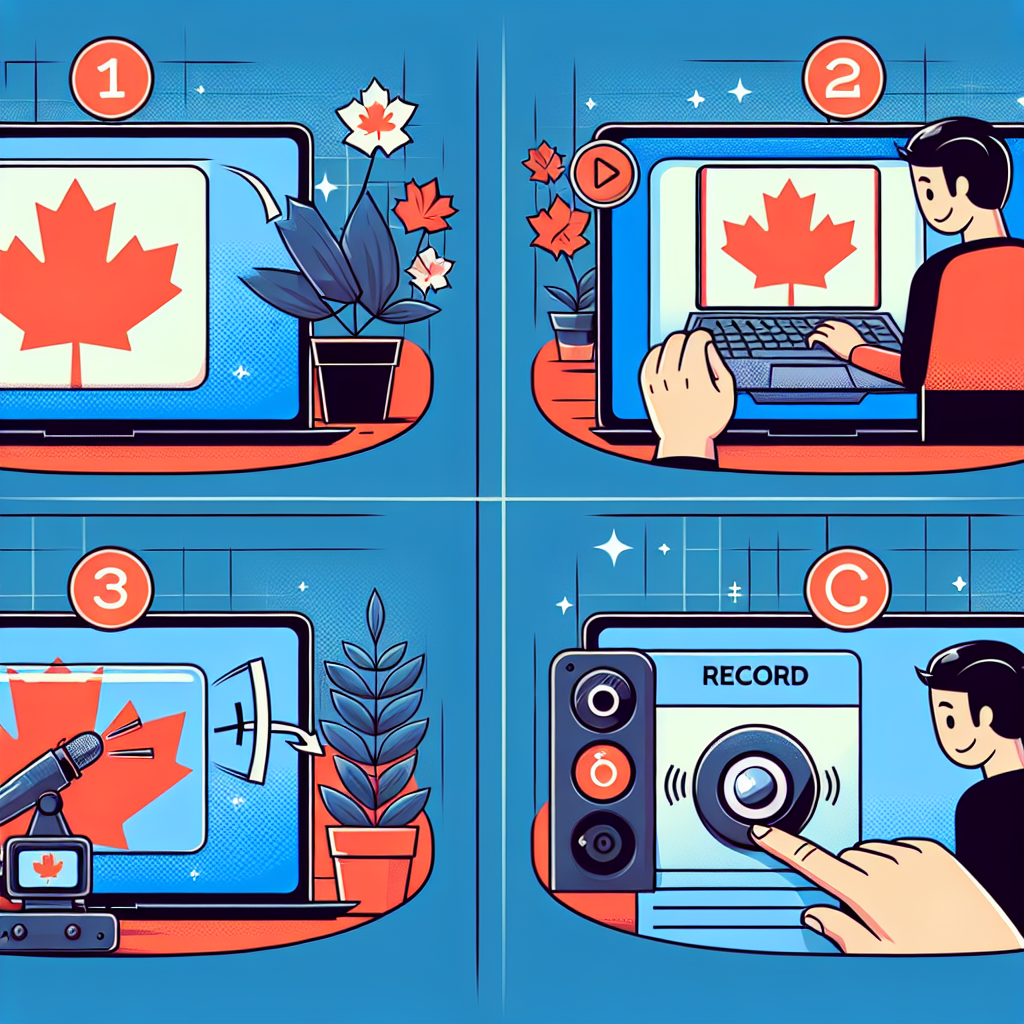Ad Details
-
Ad ID: 3209
-
Added: December 30, 2024
-
Views: 59
Description
In recent years, Internet Protocol Television (IPTV) has gained immense popularity in Canada, offering viewers a flexible alternative to traditional cable television. With its ability to stream content directly over the internet, IPTV provides access to a broad range of channels and shows. However, many users wish to enhance their viewing experience by recording IPTV streams for later viewing. This article serves as a comprehensive step-by-step guide to help you understand the nuances of recording IPTV streams in Canada, covering the essential tools and processes involved.
Understanding IPTV in Canada: Basics and Legal Considerations
IPTV, or Internet Protocol Television, is a method of delivering television programming using the internet rather than traditional satellite or cable formats. In Canada, IPTV operates through various service providers, from large telecommunications companies to smaller, niche operators. Subscribers typically gain access to a plethora of channels, including live broadcasts, on-demand content, and exclusive programming. However, understanding how IPTV works is crucial for anyone looking to record streams effectively.
Legal considerations surrounding IPTV in Canada are multifaceted and can be quite complex. While IPTV itself is legal, the content being accessed may be subject to copyright laws. Recording IPTV streams can tread a fine line between personal use and copyright infringement, especially if the content is distributed without permission. It is advisable for users to familiarize themselves with the Canadian Copyright Act and consult legal resources if they have any doubts about the legality of recording specific content.
Additionally, many IPTV service providers include terms of service that explicitly outline what users can and cannot do with their streams. Before recording any content, it’s essential to review these terms, as they may prohibit recording or sharing of their programming. Understanding these basic legal frameworks ensures that your IPTV experience remains enjoyable and compliant with Canadian regulations.
Essential Tools and Software for Recording IPTV Streams
To successfully record IPTV streams, users will need reliable tools and software specifically designed for this purpose. One of the most popular options is digital video recording (DVR) software that supports IPTV streams. Software such as Kodi, VLC Media Player, and other IPTV applications can allow users to capture and save streams to their devices. Each of these tools has unique features, and selecting the right one will depend on your specific needs and technical proficiency.
Hardware solutions are also available for users preferring a more hands-on approach. Network Attached Storage (NAS) devices often come equipped with DVR capabilities, enabling users to record IPTV streams directly to the storage unit. This setup can also allow for multiple recordings simultaneously and can be easily managed through a user-friendly interface. Investing in a high-quality NAS can be beneficial for avid IPTV viewers who want to store vast amounts of content.
Furthermore, users should ensure they have a stable internet connection for uninterrupted streaming and recording. A high-speed broadband connection will not only enhance the quality of the stream but also aid in preventing interruptions during the recording process. With the right software and reliable hardware, recording IPTV streams becomes a straightforward endeavor.
Step-by-Step Process for Successfully Recording IPTV Content
Once you have the necessary tools and software in place, the next step is to set up your recording environment. First, ensure that your IPTV service is properly configured and accessible through your chosen software. For instance, if you’re using VLC Media Player, you can start by opening the application and navigating to the “Media” menu. From there, select “Open Network Stream” and input the URL of the IPTV stream you wish to record. Make sure you have the correct URL, as this is pivotal for accessing the intended content.
After establishing the stream, the next step is to configure the recording settings. In VLC, this is done by selecting “Media” again, then “Convert/Save,” where users can choose the output format and destination for the recorded file. It is crucial to choose a format compatible with your devices, ensuring ease of playback after recording. Users should also select a save location with ample storage space, particularly for longer recordings.
Once the settings are configured, it is time to begin recording. Start the stream in VLC and click on the “Record” button, which will usually be located in the control panel. Monitor the recording process to ensure everything is functioning as expected, and don’t forget to stop the recording once the content has finished streaming. After recording, it’s advisable to review the files to ensure they have been captured correctly and make any necessary edits before sharing or storing them for future viewing.
Recording IPTV streams in Canada can greatly enhance your viewing experience, allowing you to save and revisit your favorite shows at your convenience. Understanding the basics of IPTV and the legal implications is essential in navigating this landscape responsibly. Equipped with the right tools and a systematic approach to recording, users can easily capture and enjoy their desired content without hassle. Following this guide will enable you to make the most of your IPTV service while staying compliant with Canadian regulations.