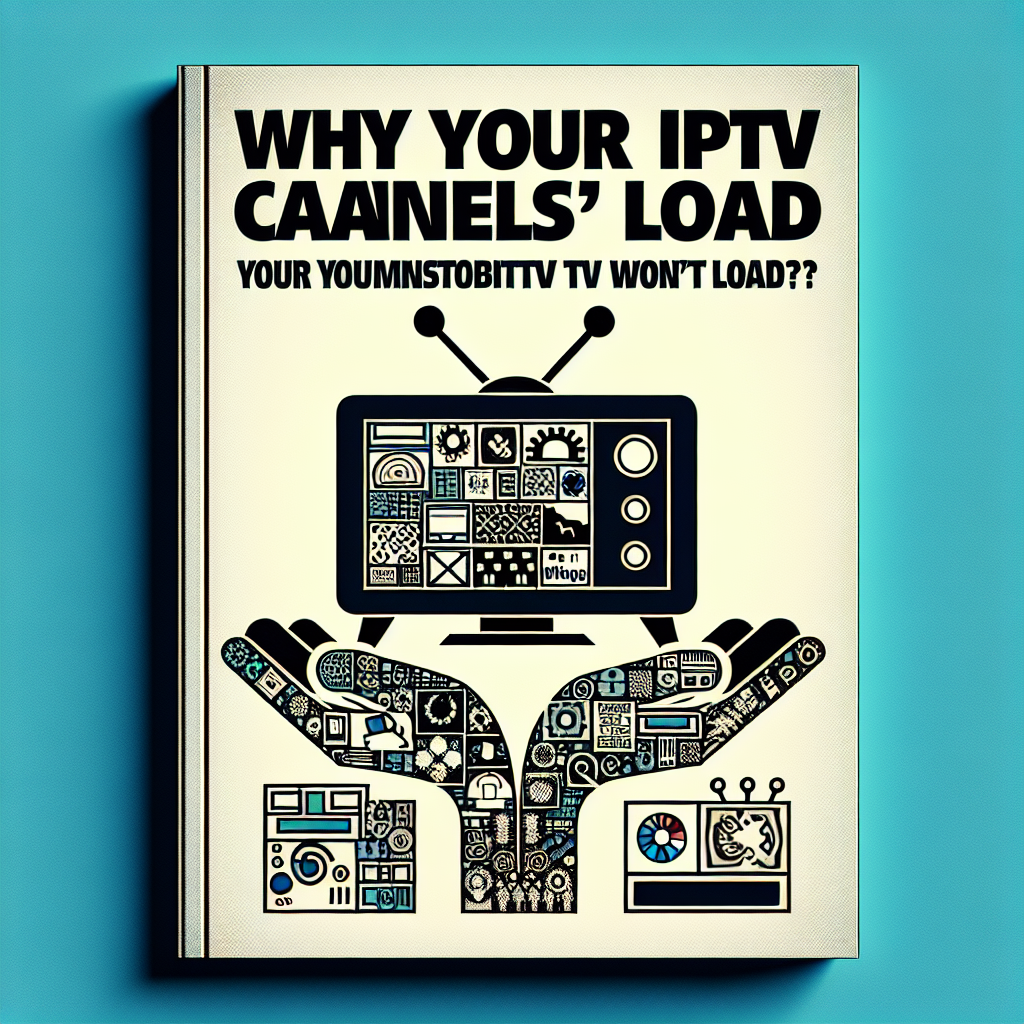Ad Details
-
Ad ID: 3158
-
Added: December 30, 2024
-
Views: 145
Description
IPTV (Internet Protocol Television) has revolutionized the way we consume television content, offering a diverse range of channels and on-demand services. However, users often encounter frustrating loading issues that can disrupt their viewing experience. This troubleshooting guide aims to help you understand the common reasons behind IPTV channels failing to load properly and provides actionable steps to resolve these issues. Whether you’re a seasoned IPTV user or new to the service, this guide will equip you with the knowledge needed to restore your viewing experience swiftly and effectively.
Common Reasons Your IPTV Channels Fail to Load Properly
There are several reasons why your IPTV channels may not load as expected. One of the most common issues is network connectivity problems. An unstable or slow internet connection can significantly impact the streaming quality and loading times of IPTV channels. If your internet speed is below the recommended threshold for streaming, you may experience buffering, freezing, or a complete failure to load channels.
Another frequent culprit is server-related issues. IPTV services rely on remote servers to deliver content to viewers. If the server is down or experiencing high traffic, you may find that certain channels fail to load. This can be particularly common during peak times when many users are trying to access the service simultaneously. Additionally, geo-restrictions may prevent you from accessing specific channels, depending on your location and the licensing agreements in place.
Lastly, device compatibility can also be a factor. Not all devices support every IPTV service, and using outdated software can hinder performance. If your device’s firmware is not up to date or if you’re using an incompatible app, you may encounter issues loading channels. Ensuring that your device meets the technical requirements of your IPTV provider is crucial for optimal performance.
Step-by-Step Solutions to Resolve IPTV Loading Issues
To address loading issues, start by checking your internet connection. Use a speed test to determine your current upload and download speeds. For IPTV, a minimum speed of 10 Mbps is generally recommended for stable streaming. If your connection is slow, try resetting your modem or router, or consider connecting your device directly to the router via an Ethernet cable for a more stable connection.
If your internet connection is stable, the next step is to check the IPTV service itself. Visit the provider’s website or contact customer support to see if there are any known outages or maintenance periods. Additionally, make sure your subscription is active and that you’re using the correct login credentials. Sometimes, a simple re-login or app refresh can resolve minor issues.
Finally, ensure that your device and application are updated to the latest versions. Check for any available firmware updates for your device and install the latest version of the IPTV app. If the problem persists, consider uninstalling and reinstalling the app, as this can clear cached data that may be causing conflicts. Following these steps can often resolve common loading issues and restore your access to IPTV channels.
Advanced Troubleshooting Tips for Persistent IPTV Problems
For users still experiencing issues after following the basic troubleshooting steps, delving deeper into the problem may be necessary. First, consider using a VPN service. Some ISPs throttle streaming services, which can lead to loading problems. A VPN can help bypass these restrictions by masking your online activity, potentially improving your streaming experience. However, ensure the VPN you choose is compatible with your IPTV service.
Another advanced option is to check your router settings. In particular, look at Quality of Service (QoS) settings, which can prioritize IPTV traffic over other types of data. If your router supports it, enable QoS to ensure that your IPTV stream gets the bandwidth it needs to function smoothly. Additionally, consider optimizing your DNS settings. Switching to a free, public DNS such as Google DNS or OpenDNS may improve loading times and overall streaming quality.
Lastly, consider using alternative IPTV apps or player software that may better support your service. Some apps are more efficient at handling streaming data than others. Research options compatible with your IPTV provider and test them to see if they resolve your persistent loading issues. If all else fails, reaching out to your provider’s technical support can help identify any specific issues related to your account or service.
Troubleshooting IPTV loading issues can be a daunting task, but understanding the common causes and solutions can simplify the process significantly. By systematically checking your internet connection, the IPTV service status, and device compatibility, you can often resolve many issues on your own. For persistent problems, advanced techniques like using a VPN or adjusting router settings may be required. Remember that consistent communication with your IPTV provider’s support team can provide valuable insights and assistance in overcoming any challenges you face. With the right approach, you can enjoy uninterrupted access to your favorite channels and content.